In this article, we will understand the EC2 instance Naming convention. It will help you to understand how to read the names of EC2 instances. You will not find a clear explanation about it over the internet, not even in AWS documentation, so I request you to pay close attention to this as it will also help you a lot during your journey with AWS cloud.
So let’s get started.
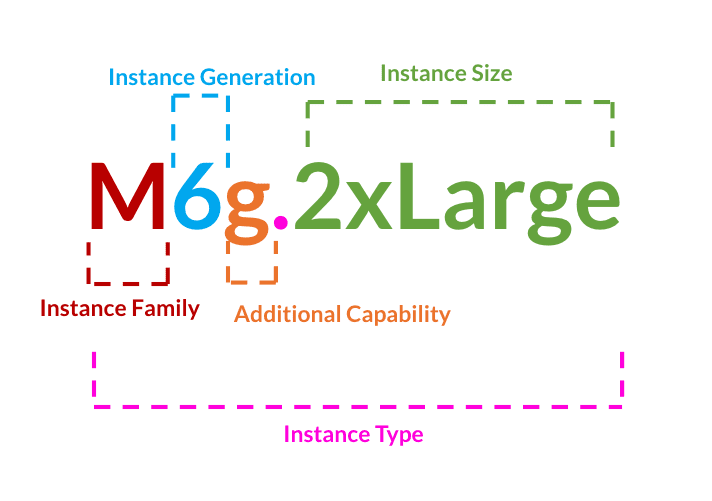
An AWS instance name looks like M6g.2xlarge. As you can see, the name contains characters and numbers. The complete name doesn’t really have a meaning. So we will break it down and try to make sense of it. One thing is clear if we put everything together this is an instance type. So if you look at any instance type, it will be something like this. Now, let’s break it down.
The name of this instance type is made up of four components.
- Instance Family
- Instance Generation
- Additional Capability
- Instance Size
I would recommend you take a picture or screenshot of it for future reference.
Let’s go over them one by one.
AWS EC2 Instance Family
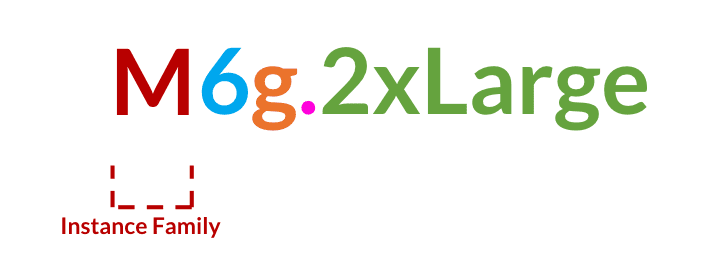
The first letter of the Instance Type represents the EC2 Instance Family. So here, the M represents the Instance Family. This AWS EC2 instance belongs to the General-purpose computing instance family type. AWS has four main categories of instance types. These are general-purpose, compute-optimized, memory-optimized, and storage-optimized. We are going to cover them in detail in the next lesson. There are also sub-classifications within these four Instance families, but that is not essential at this level, so we will skip them.
AWS EC2 Instance Generation
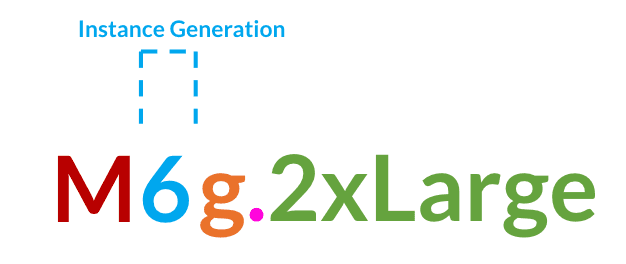
Next, the number 6 in M6g represents the generation of the AWS EC2 instance. The latest or the current generation of AWS EC2 instances is always better. It is also cheaper than the previous generations. That’s why AWS always recommends using the newest generation Instance Type.
AWS EC2 Additional capability
Then we have g in the same, which represents the additional capability of the EC2 instance.
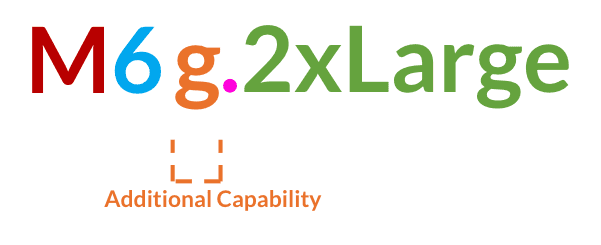
This table has all these capabilities.
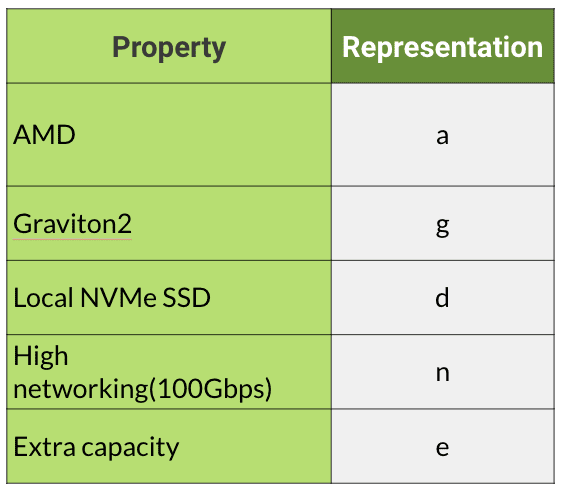
AMD and Graviton2 are the two processors inside these EC2 instances. So if the processor is also in your requirements, you can select a processor-based EC2 Instance as well. AWS also offers Local NVMe SSD storage, which is directly attached to EC2 to get better network performance. Hence, high networking and extra capacity are the two capabilities of this instance type.
The final and most important component of this instance type is Instance Size.
AWS EC2 Instance Size
The 2xlarge of M6g.2xlarge represents the Instance size. Let’s understand what the 2xlarge means.
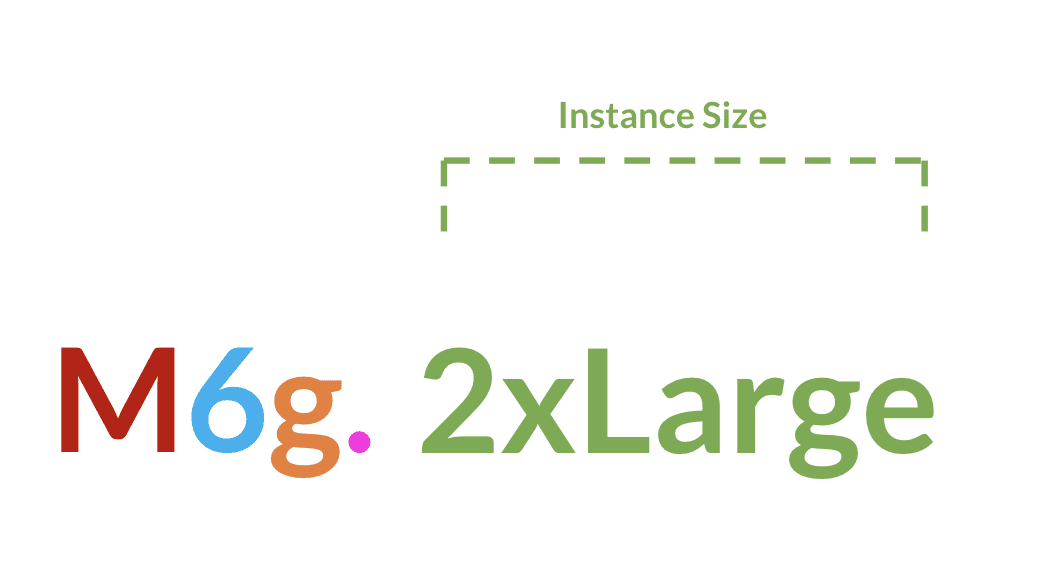
The 2xlarge denotes the T-shirt size representation of the AWS EC2 instance. It represents the amount of CPU, Memory, Storage, and Network Performance of an EC2 Instance.
This Instance size (2xLarge) will have twice the number of CPU, Memory, and storage resources as compared to the base size (xlarge). How does it work?
Let’s understand this with Instance Sizing.
Instance Sizing
Each instance size (2xlarge) will have twice the number of CPU and memory than the previous size (large). Two m6g.xlarge equals one m6g.2xlarge. Similarly, two m6g.2xlarge equals one m5g.4xlarge.
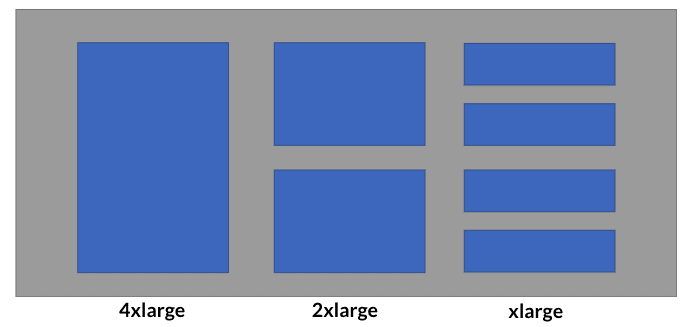
Now, let’s look at it from the capacity perspective. If you go to AWS documentation and navigate to the m6a instance type, you will see the below list.
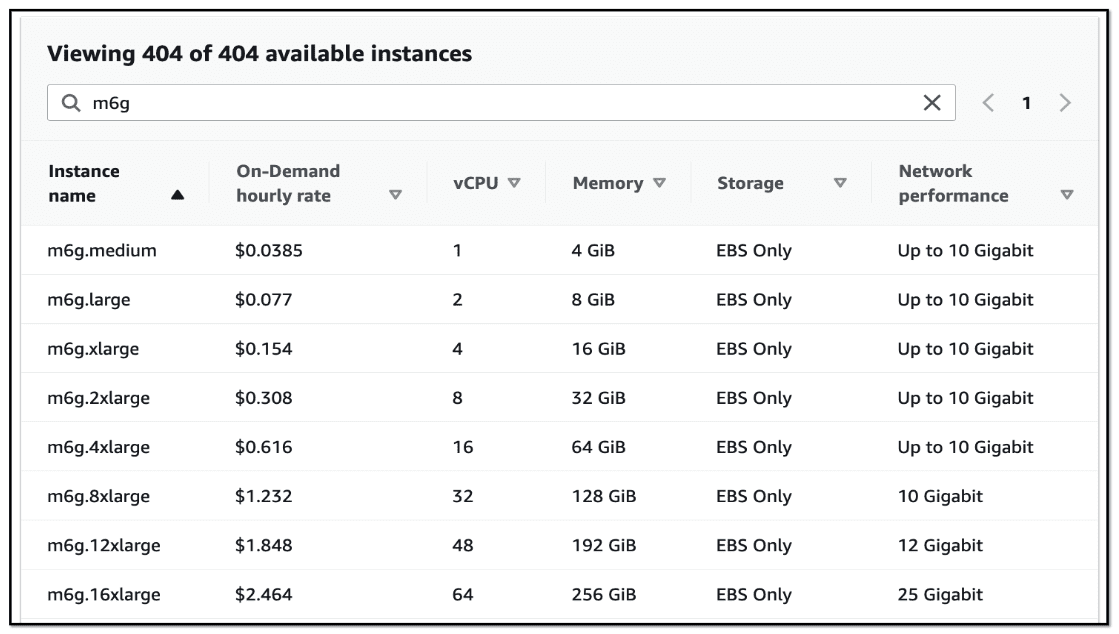
As you can see, xlarge has twice the number of CPU and memory compared to large. And the On-Demand hourly cost is also twice as.
Now, you must be thinking? Should I go for one 2xlarge Instance or two xlarge instances?
For that, let’s look at the price and capacity of each Instance. As you can see there is no difference between them, whether you select two xlarge or one 2xlarge. You will end up getting the same capacity for an equal cost.
But it is always better to use a smaller instance size instead of a bigger one unless you have specific needs.
There are far too many instance classifications of AWS EC2, we will cover the essential ones in the next blog.
Conclusion:
Although this is not well documented anywhere, AWS EC2 has an excellent naming convention. I hope this helped you understand. In case you have any confusion, I will recommend reading it again.
That’s all for this article. See you at the next one.
To read the previous blog post about Streamlining AWS Account Management: A Guide to Delegated Admin Accounts, visit:
https://pravinmishra.in/delegated-admin-account-for-aws-account-management/
Cheers,
Pravin Mishra

Useful details..
Thank you, Sagar!
Its really clear confusion.
Thanks Pravin.
Thank you, Abhishek!
Knowledgeable
Thank you Ambuj!
Nice information
Thank you!
Well explained!!
I am glad, you like it.
Can I get the opportunity to join your internship program sir ?
Sure, you can apply.
I think this is the latest knowledge which I’ve heard regarding EC2
it really useful information
Thanks lot.
Thank you Ankit!
Thanks a lot sir for giving the detail info in your understandable words !